|
|
Health Dashboard
The Health Dashboard tab allows monitoring of Employee's Elevated Body Temperature (EBT) events.
By default, the dashboards present data for the current date, but you can change the date by clicking on the Calendar icon at the top of the page.
Moreover, you have the option to filter the data based on specific organization hierarchy. Simply click on the icon also positioned at the top of the page to access the filtering feature.
Screen Layout of Health Dashboard
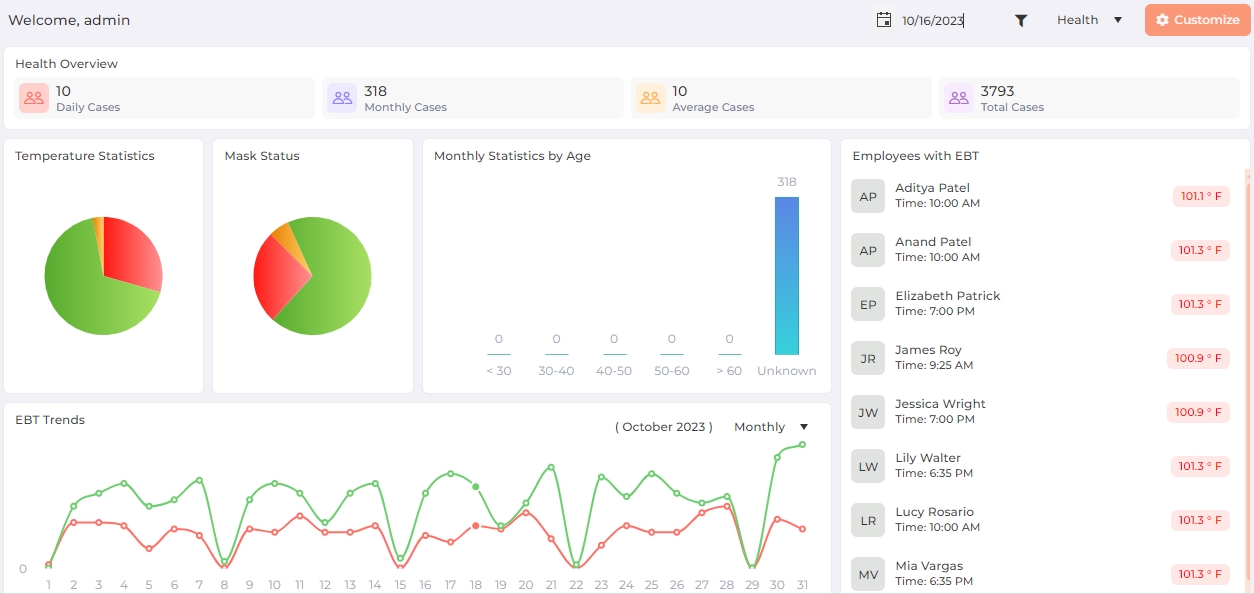
Field Description of Health Dashboard
The various dashboards are described below:
Overview:
This section displays the following data on the dashboard:
-
Daily Cases
EBT detected employee count for the selected day.
-
Monthly Cases
EBT detected employee count for the selected month.
-
Average Cases
Average EBT detected employees per day. Distinct cases per number of days.
-
Total Cases
Total number of employees that have been detected with EBT.
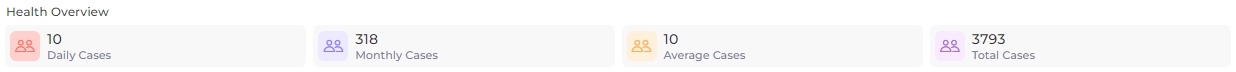
Temperature Statistics:
The daily statistics dashboard includes a pie chart for normal temperature readings, high temperature readings, and non screened readings. Hover the mouse over the pie chart to view the number of Employees under each category.
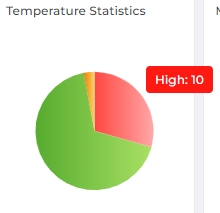
Monthly Statistics by Age:

|
This section will be displayed on the Dashboard when the Mask Data is not available. |
This section displays the number of Employees with an EBT detected by age every month. The age range can be configured from the EBT settings.
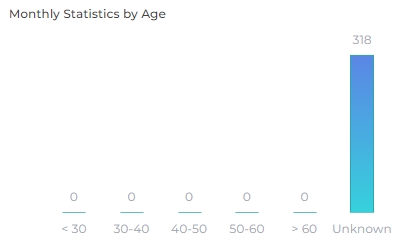
Mask Status:
This section displays a pie chart of number of Employees with mask detected, mast not detected and none. Hover the mouse over the pie chart to view the number of Employees with mask detected, or mask not detected or none.
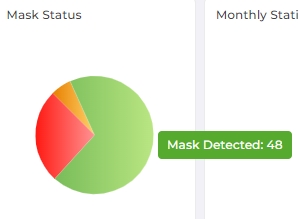
EBT Trends:
You can view monthly or weekly EBT trends from the Dashboard.
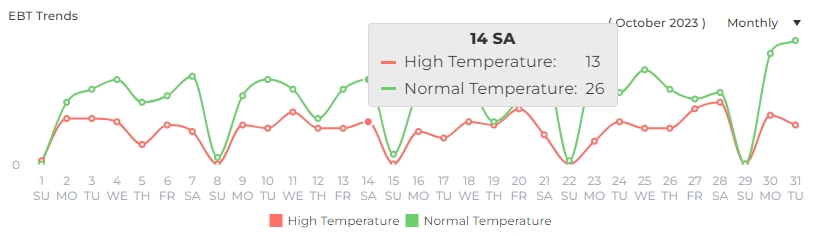
Employees with EBT:
Displays a list of EBT detected employees as follows:
